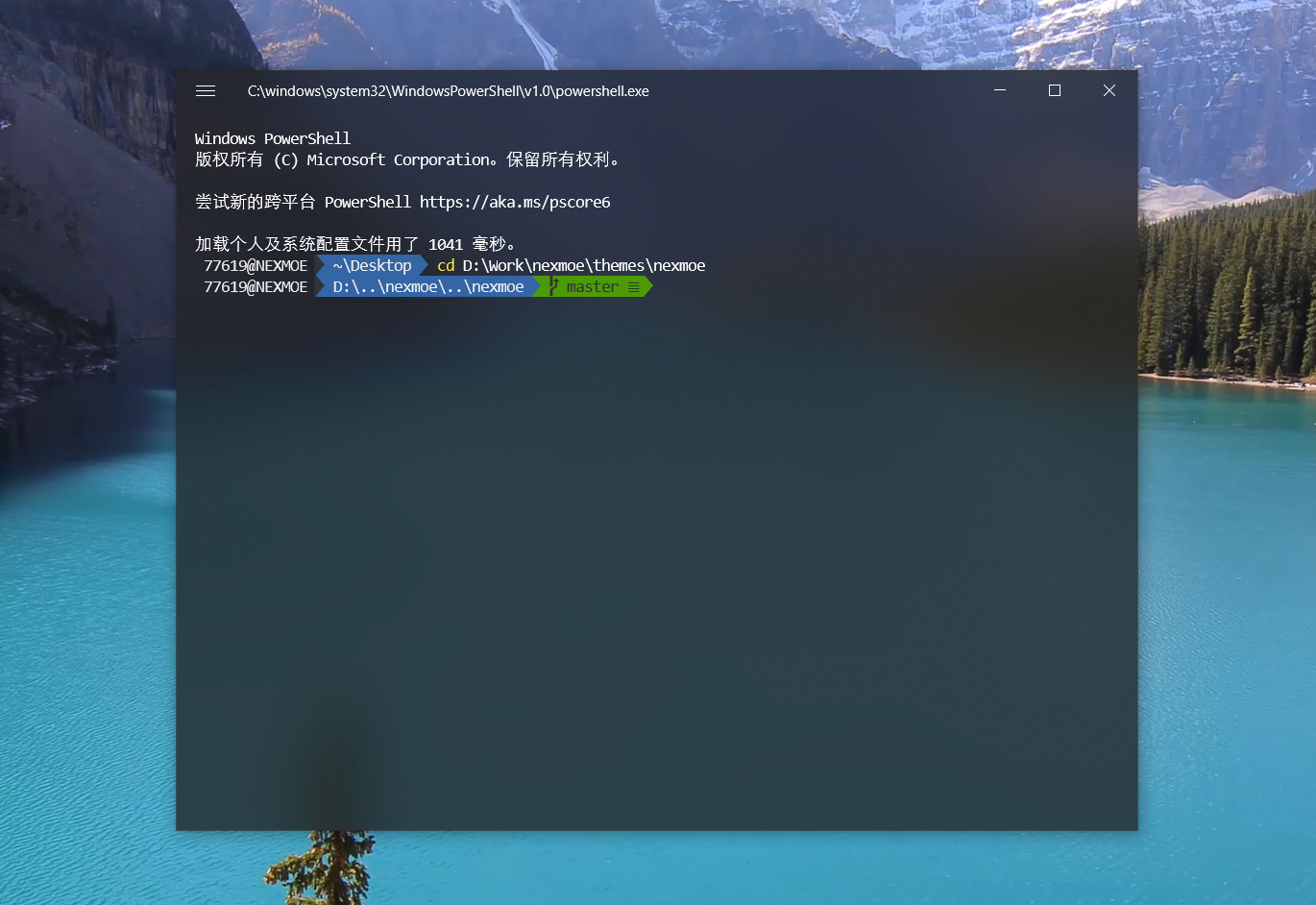Beautify Your Terminal
The built-in PowerShell supports custom colors now, but it’s still ugly. This post helps you build the most beautiful terminal on Windows 10.
Install Fluent Terminal (Terminus recommended)
Fluent Terminal is a terminal based on UWP and web technologies. Compared with Terminus, it uses fewer resources, has a Chinese translation, and a GUI settings page.
Download the latest here https://github.com/felixse/FluentTerminal/releases
Unzip anywhere, open the folder, right-click Install.ps1 and run with PowerShell, choose Sideloading to install
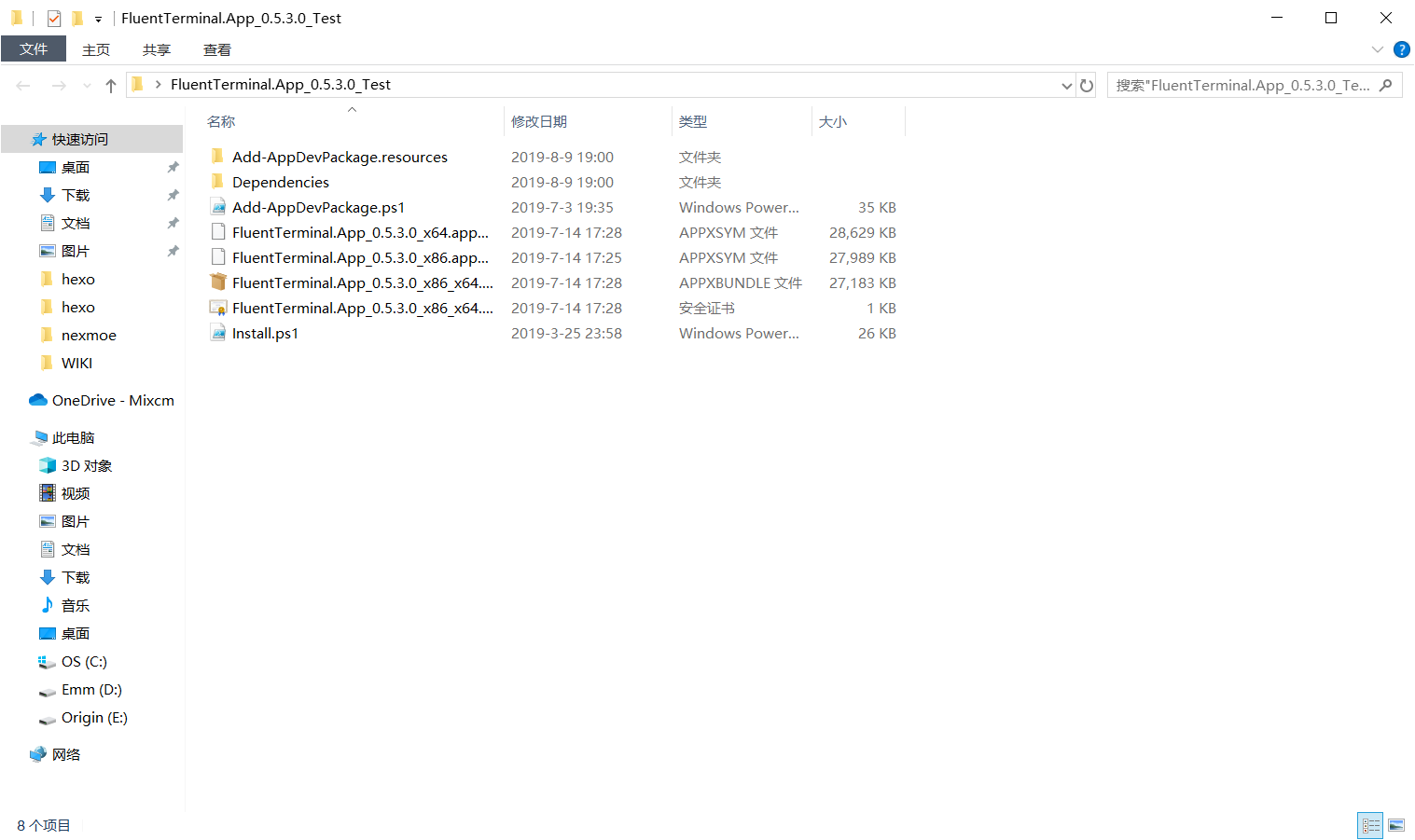
Installation complete.
Install Terminus
https://eugeny.github.io/terminus/
Install oh-my-posh and posh-git
posh-git: integrates git into PowerShell oh-my-posh: the main beautification star, with colored arrow prompt
Set-ExecutionPolicy Bypass
Install-Module posh-git -Scope CurrentUser
Install-Module oh-my-posh -Scope CurrentUser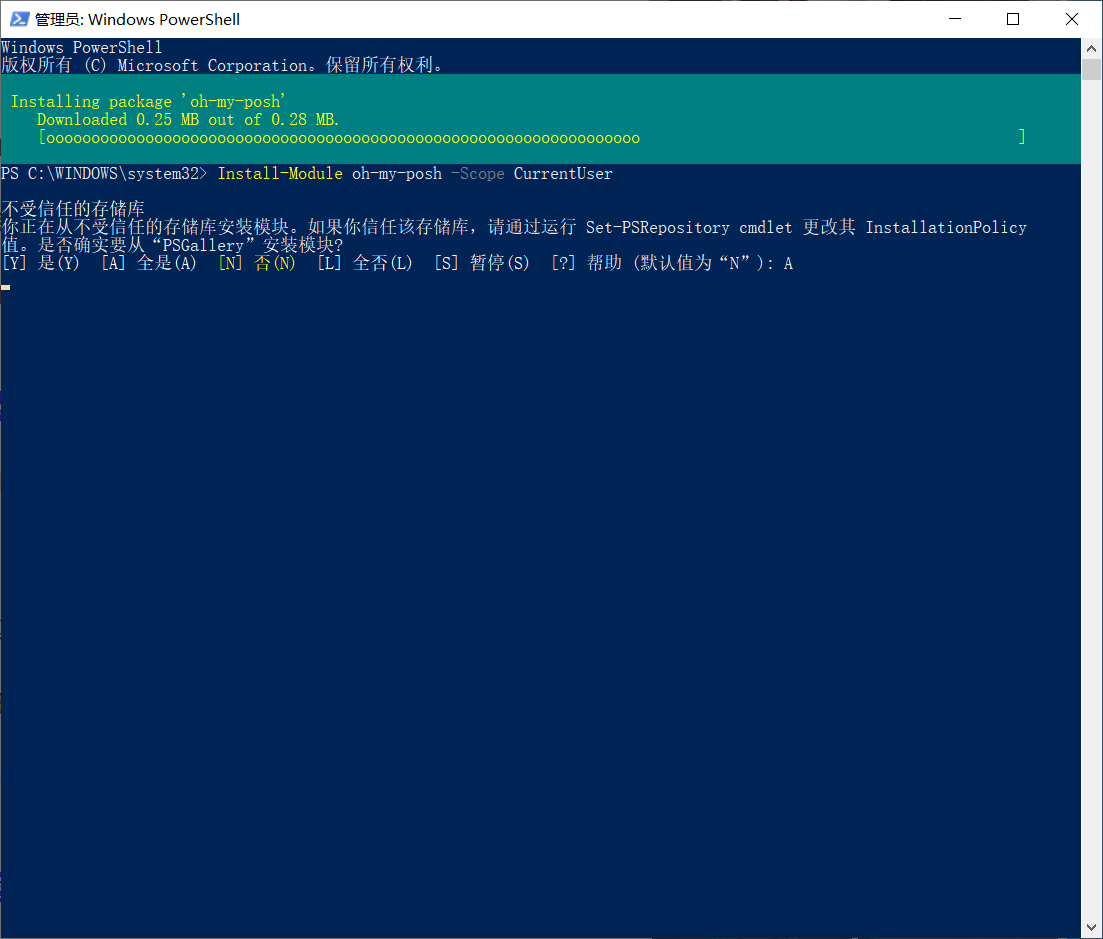
Enable oh-my-posh and posh-git
Import-Module posh-git
Import-Module oh-my-poshSet theme
Set-Theme AgnosterAvailable list
- Agnoster
- Avit
- Darkblood
- Fish
- Honukai
- Paradox
- PowerLine
- robbyrussell
- Sorin
- tehrob
Print the profile path
$profile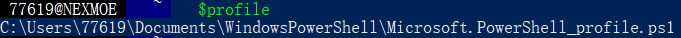
Open the file at that path, add the config and save
Import-Module oh-my-posh
Set-Theme Agnoster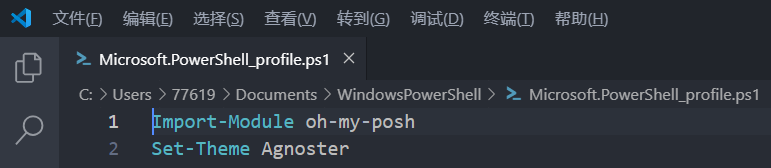
Open Fluent Terminal to see the result